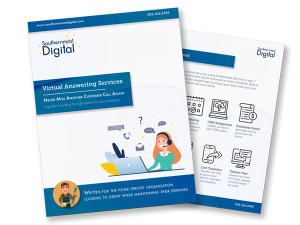How to Grant Read-Only Access To Your Google Ads (AdWords) Account
Make sure to never share your login credentials with anyone you don’t trust 100%. Google provides various ways to give access to your account so that you retain 100% account ownership.
The First Step in Having an Account Review.
Granting read-only access will allow a company or individual to look at your Google Ads account without the ability to make any changes to it. This is most often done to set-up an audit or account review.
It can also be a way of letting higher ups within our organization the ability to see what is happening with your ad accounts without giving them the ability to make any unneeded changes. Something I believe every marketer has had to deal with once or twice in their career.
Step 1.
After signing in to Google Ads at ads.google.com, click on to tools icon at the top of the page.
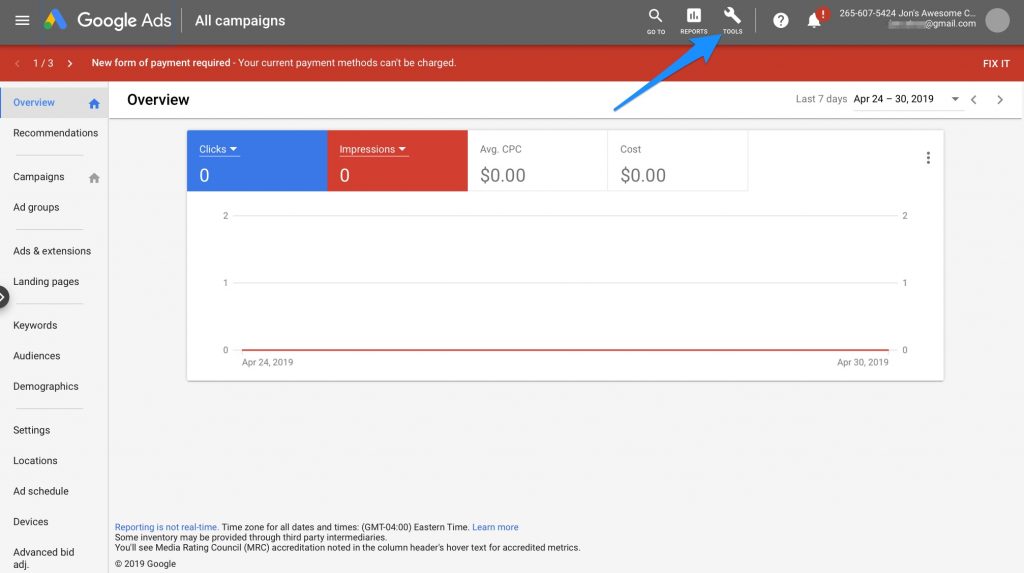
Step 2.
Click on Account access under SETUP
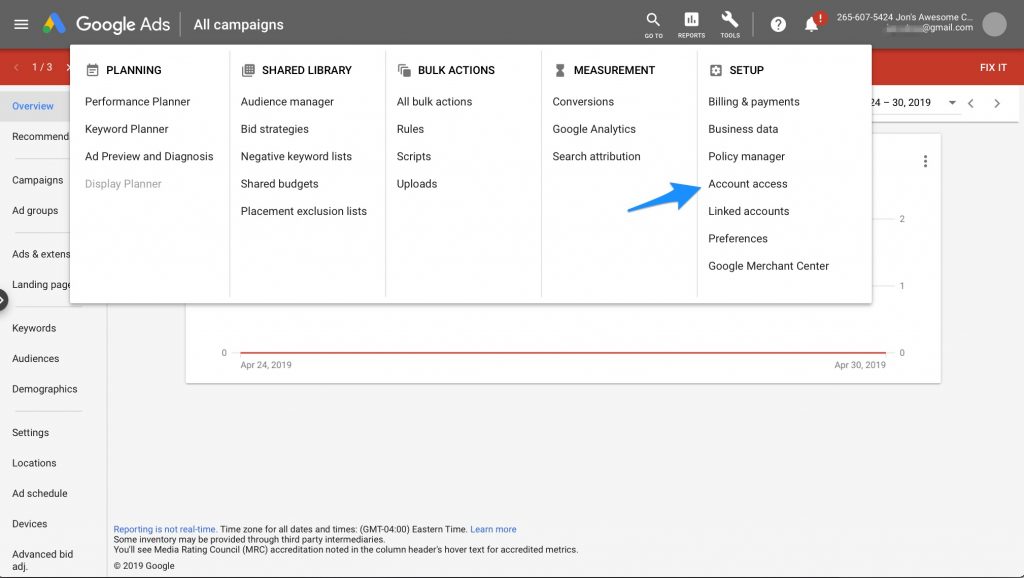
Step 3.
Click on the Plus Button (Add) Icon
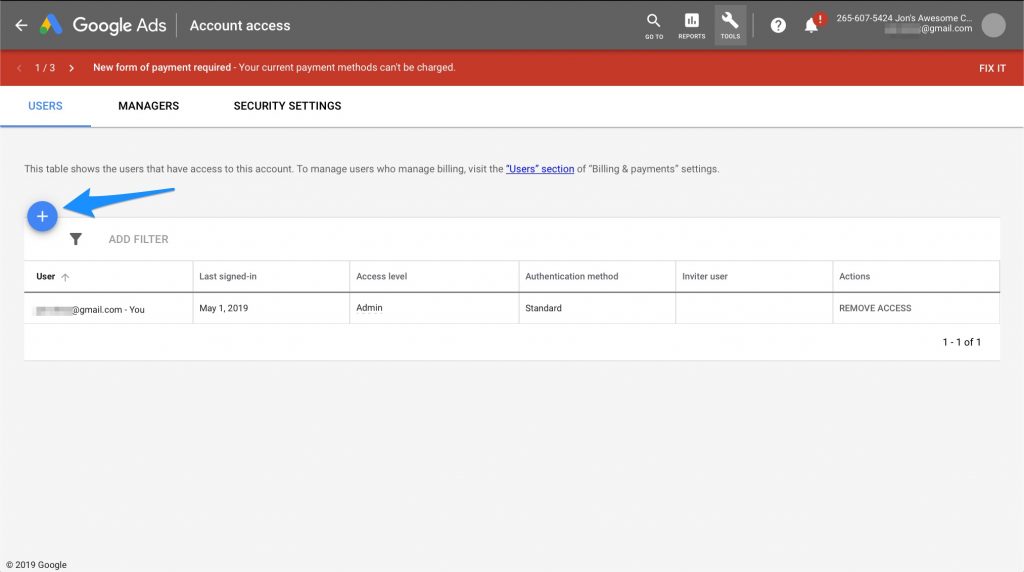
Step 4.
Select Read only access
Enter in the email address of the person you want to have access to your account.
Hit SEND INVITATION
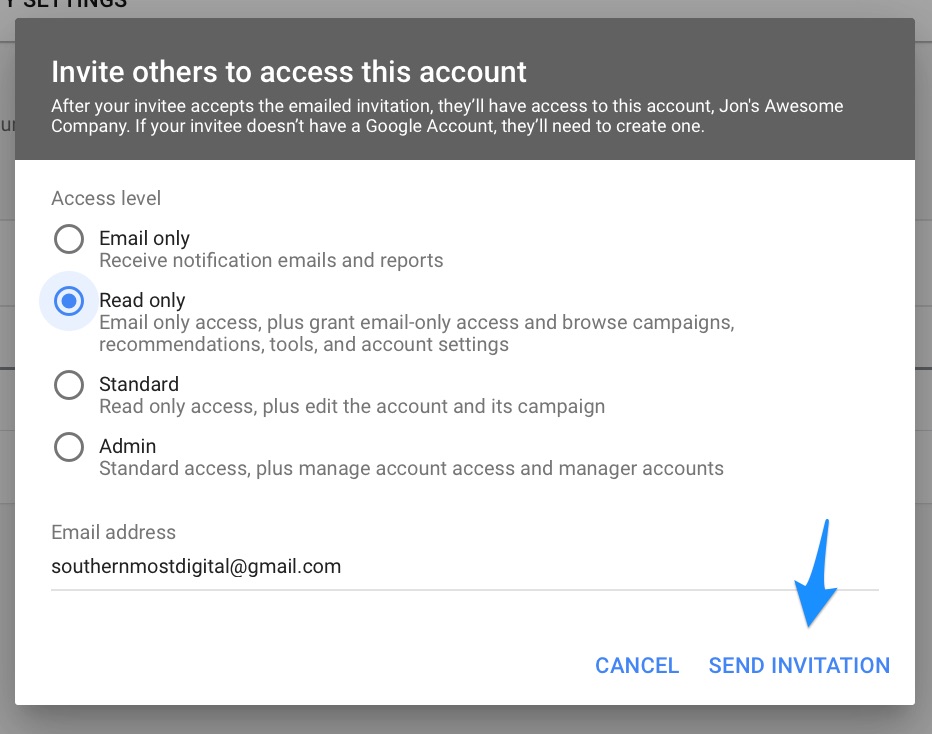
And that’s all you have to do. From there, we’ll receive an email saying that you have shared access with us and will be able to go in and take a look around.
At any point, you can either REVOKE the invitation, or once we have access, you can likewise REMOVE ACCESS from this same area within Google Ads.
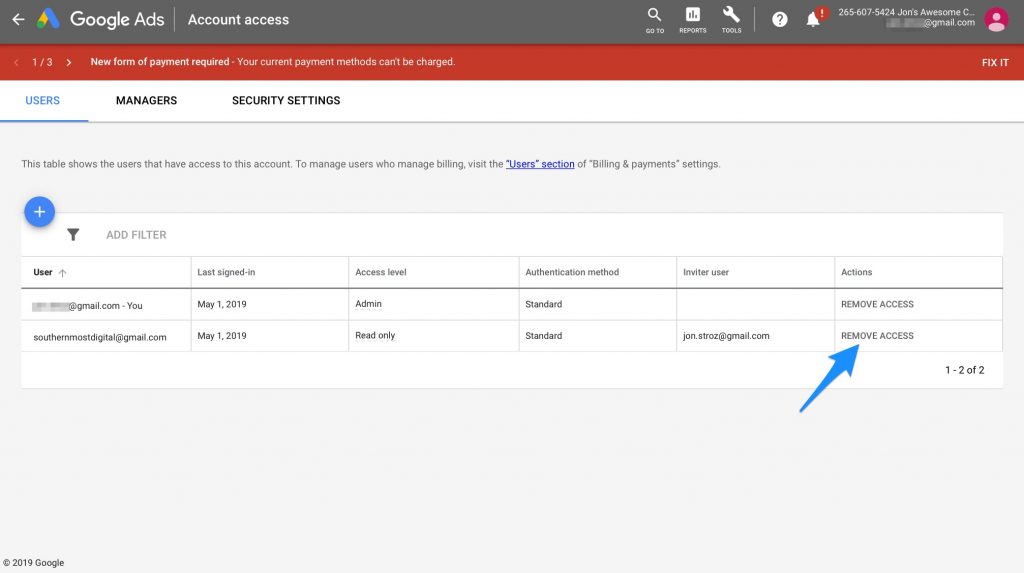
What are the Different Access Levels?
Google Ads has four primary access levels plus the ability to link to a manager or MCC account.
When you are working with an agency to manage your campaigns on your behalf, it’s important that you give them access through their agency account. This will give them all of the access they need to adequately perform their job without giving them the keys to the kingdom.
I have seen too many times where an agency owns the account. This makes it very difficult for a client to walk away as they don’t own their campaign data – some agencies will charge a hefty premium if they give you that data at all. That’s simply unethical and not a practice that Southernmost Digital would ever do.
Email only is used to share reports with people. Users at this access level won’t be able to login to see your account.
I’ve never really used this access level, but it can be useful for larger organizations.
This level (that you have just granted by following the directions above) allows the user to look at your account. But only from afar, they can’t make and adjustments, add campaigns, or delete anything.
They can however, export data and information. So make sure to only give access to those you trust.
Like its name, this is the typical access you would grant someone within your organization to work on your account. They will be able to build campaigns, make modifications, and do most things that don’t require admin capabilities.
As high as they go, Admins have the ability to do everything within the account, including add, edit, and delete campaigns, users, and account managers.
This is how freelancers or ad agencies (like Southernmost Digital) should be given access to your Google Ads account to properly manage them.
This level of access will allow us to do everything we need and will allow you to fully control the relationship at all times. At any time you, or the agency, can terminate access – leaving you, the advertiser, in 100% ownership of your ad account.