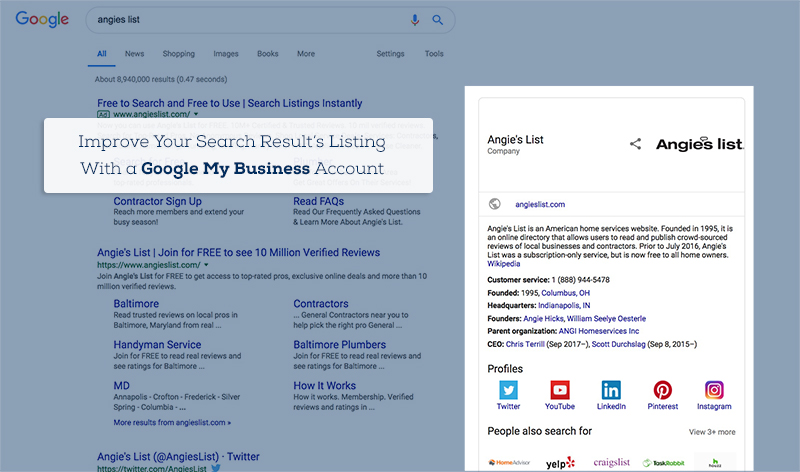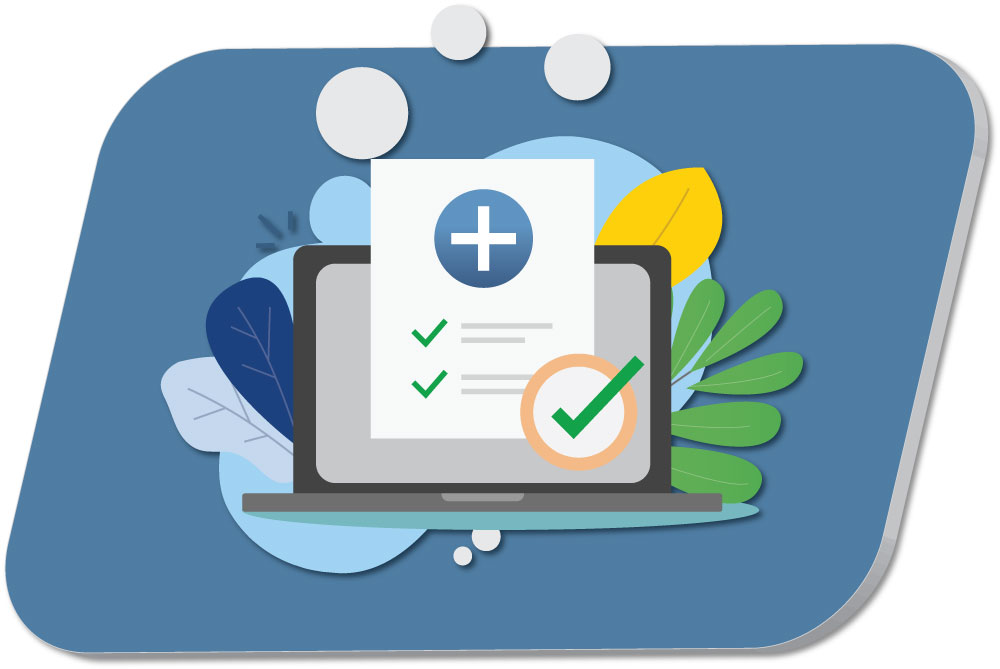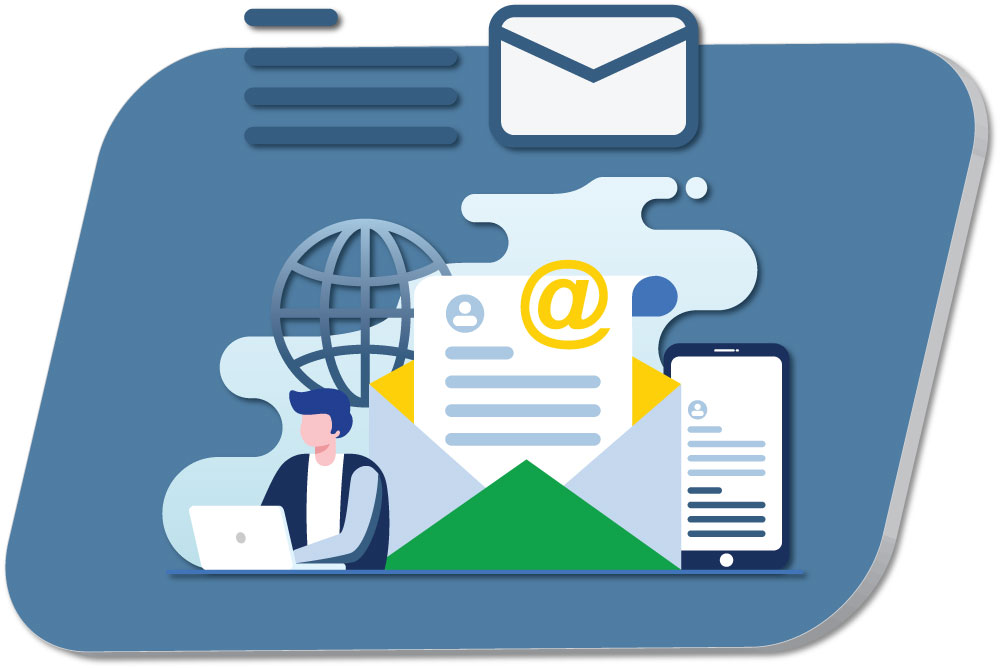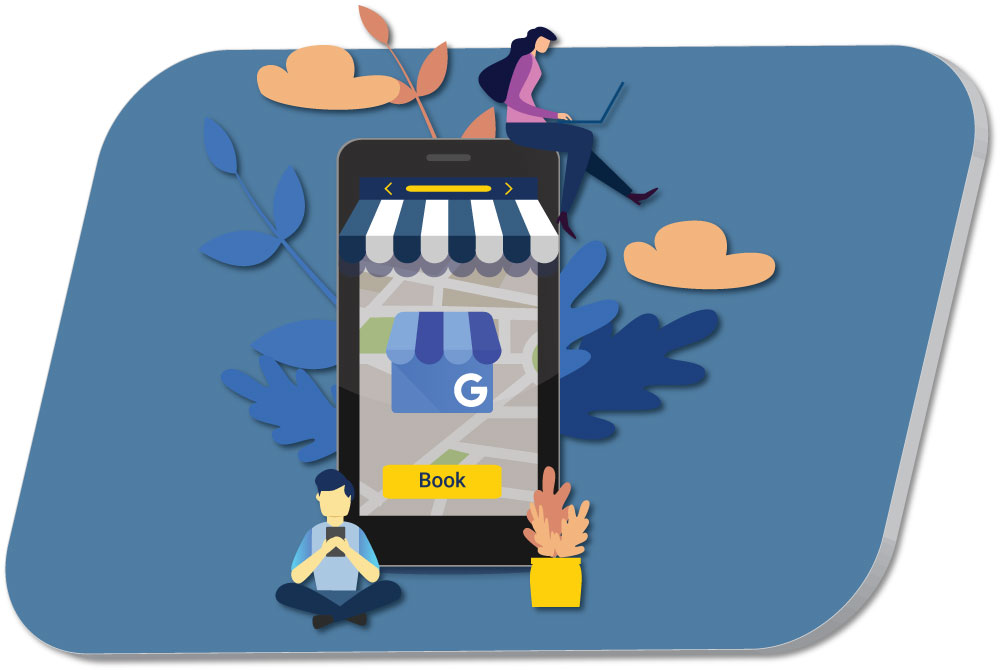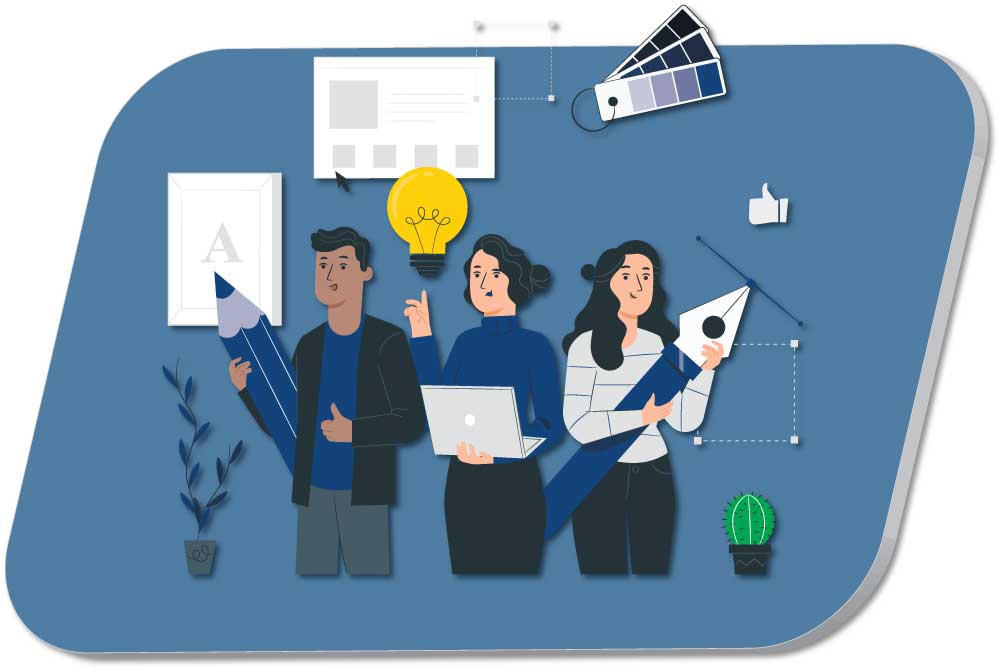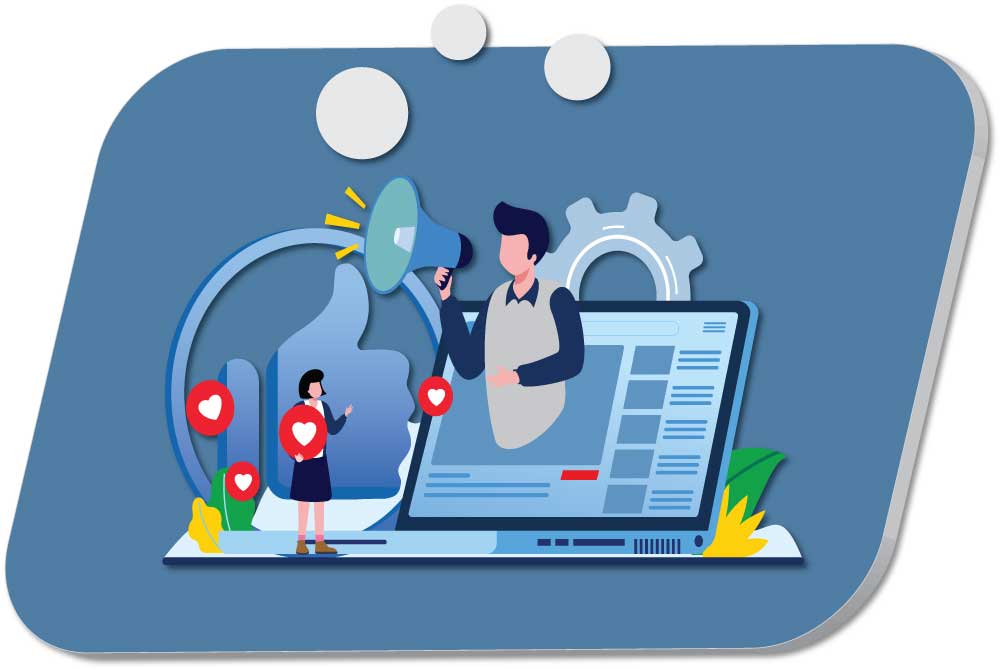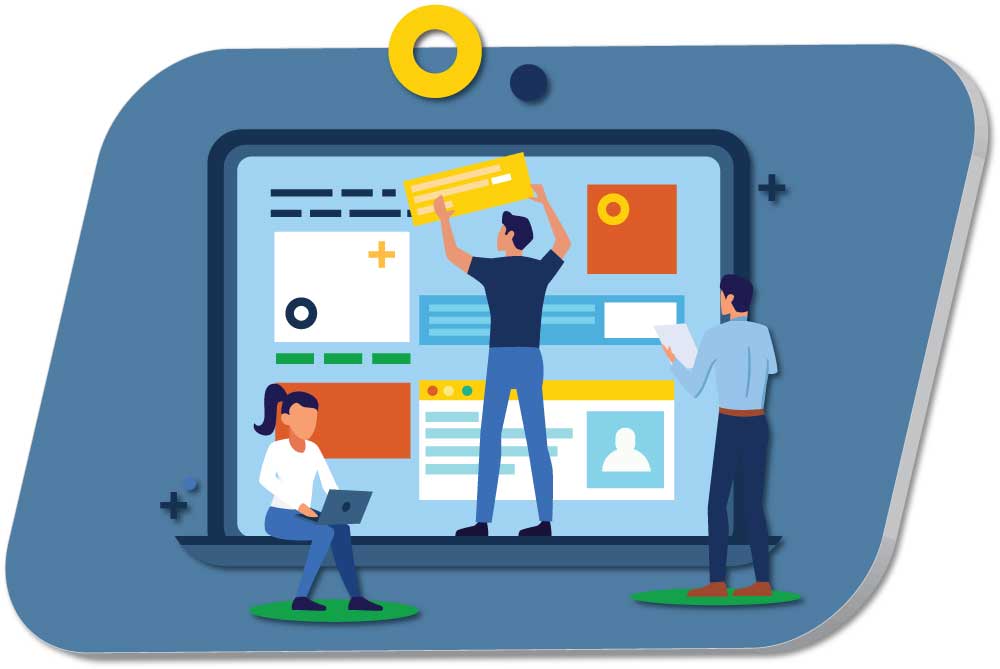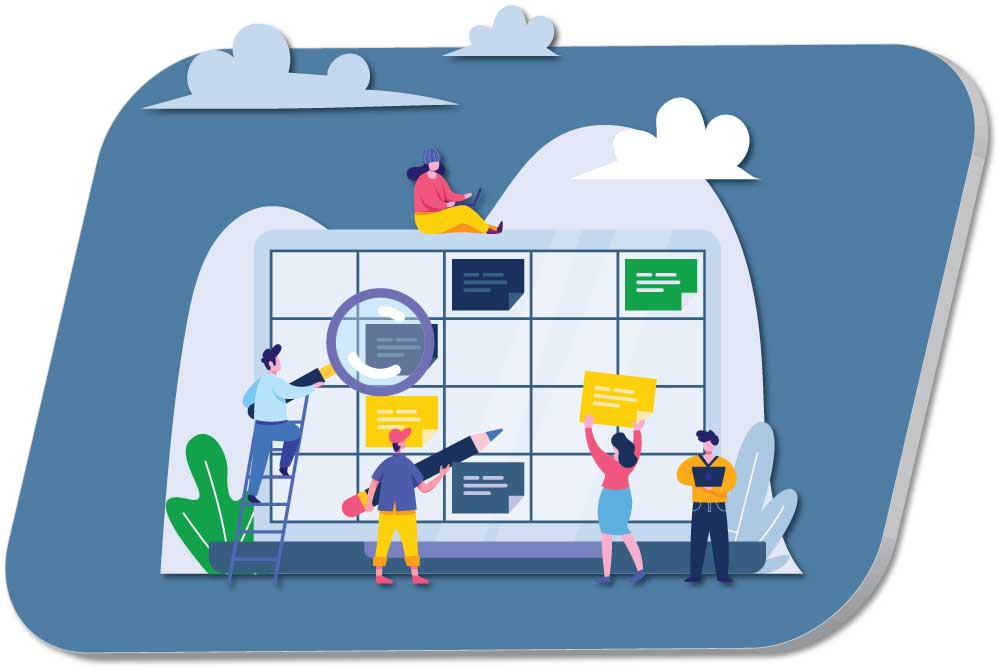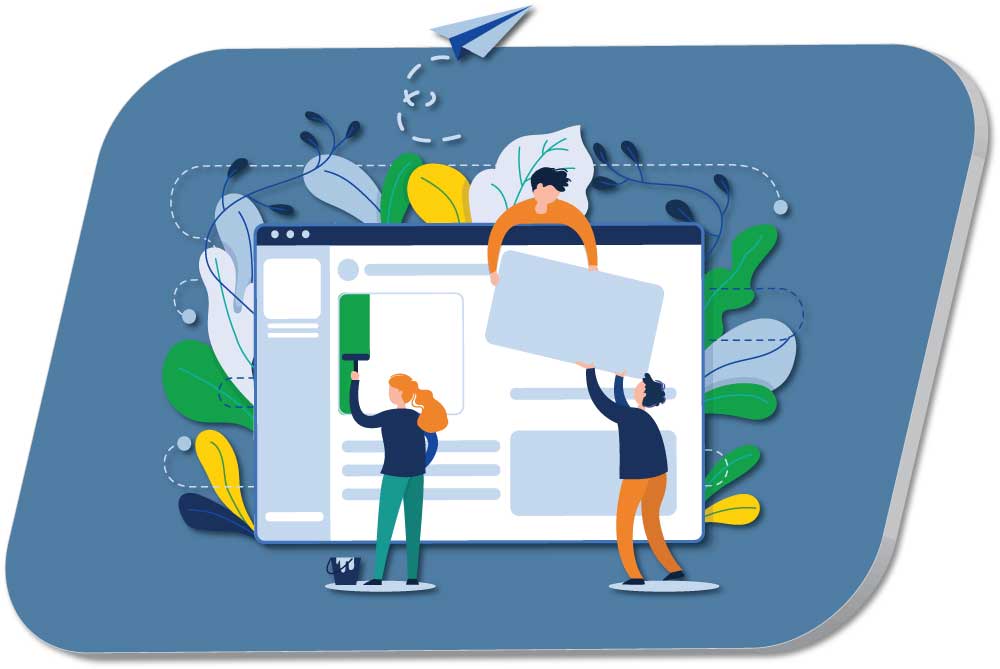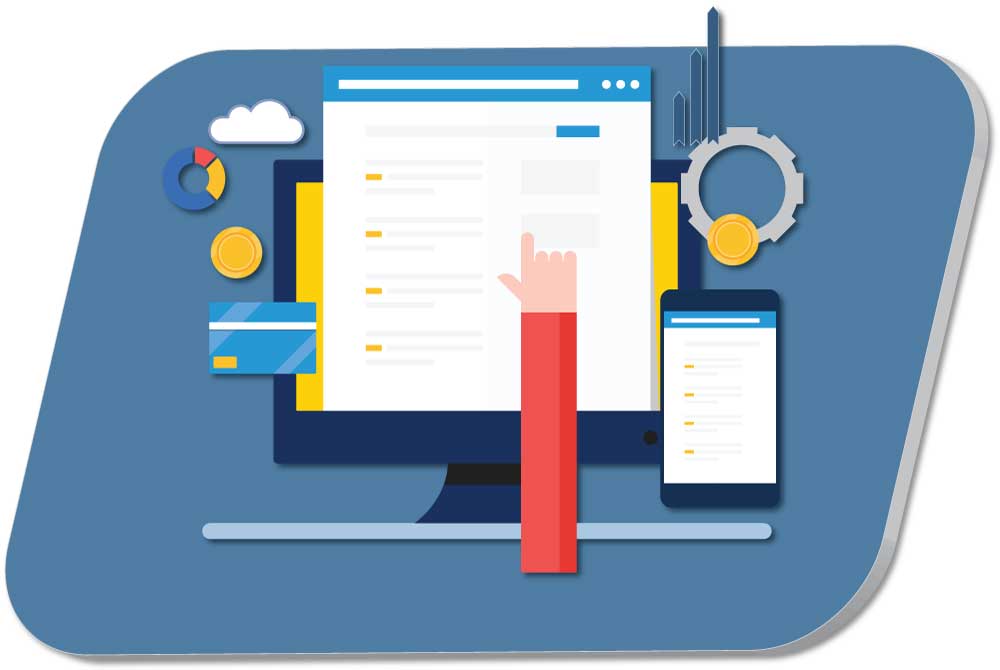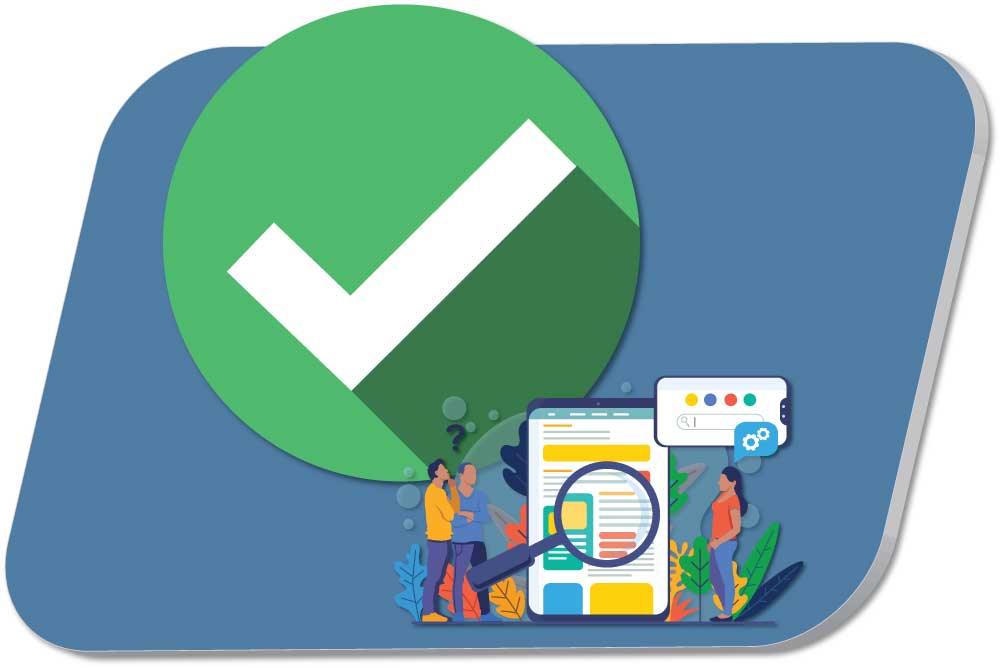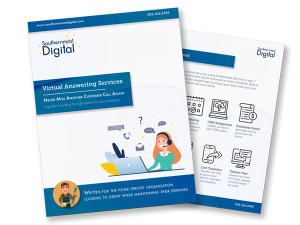Google My Business is a free and easy-to-use tool for businesses and organizations to manage their online presence across Google, including Search and Maps. By verifying and editing your business information, you can both help customers find you and tell them the story of your business.
By setting up your account, you will enhance how your business is shown on Google properties. You will help build out the knowledge panel that is shown to the right of search results on desktops, picking the information that is shown, images displayed, and showcasing contact information, hours, and reviews from your customers.
To get started, visit google.com/business and follow their instructions. You will need to verify your business by having Google send a post card to your address. Note that if you do not want to be shown on a map (if you don’t have a physical location) you should set your business to a delivery business, which will hide your location.
Use Google's Handy Guide
Google has put together a guide to walk you through the process.
Benefits of Setting up a Google My Business Account
You can decide what information Google shares about your business, what pictures it displays and what hours are given.
Read and respond to reviews about your company. Thank those giving you five stars, and respond to negative reviews. Many potential customers will appreciate that you respond to negative reviews and look to fix the problem rather than ignore them.
Using Google My Business, you can better see how your customers are finding you online, where they are coming from, and how they are interacting with your business.
Once you have this set-up, make sure to take some time to create your Bing Places account as well.