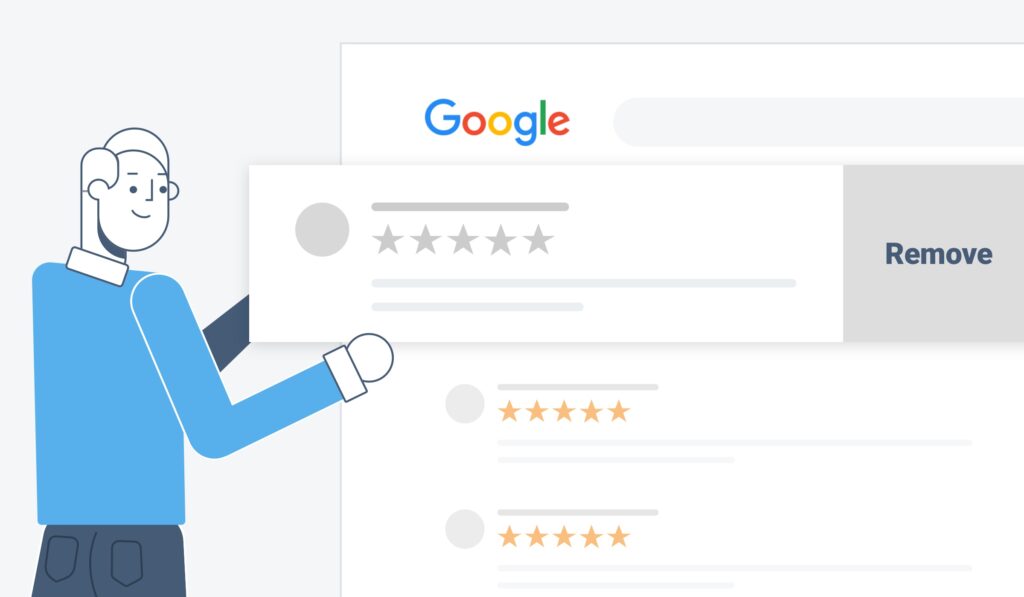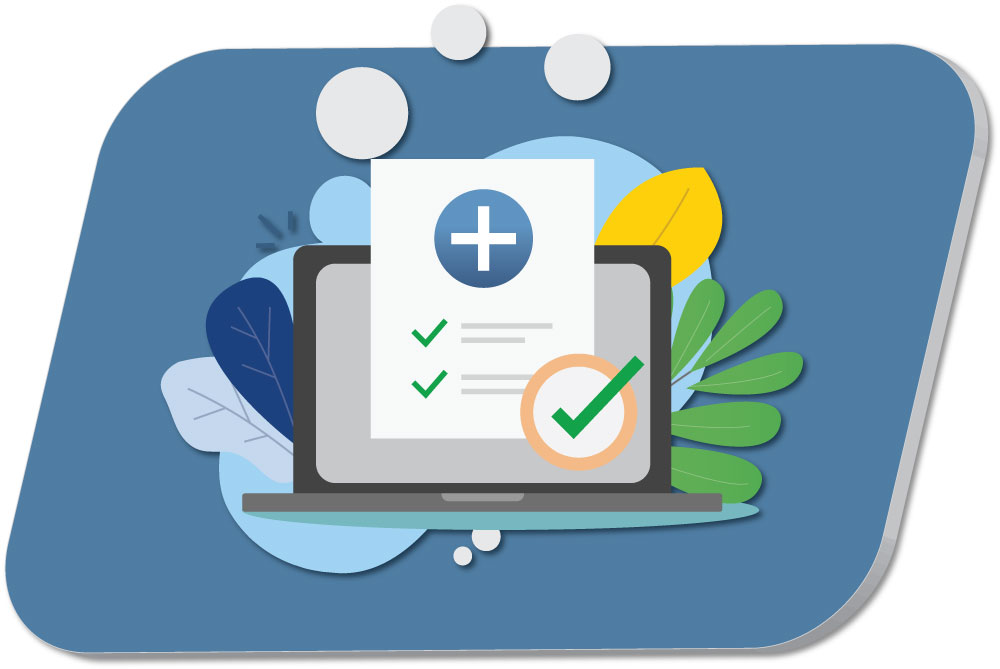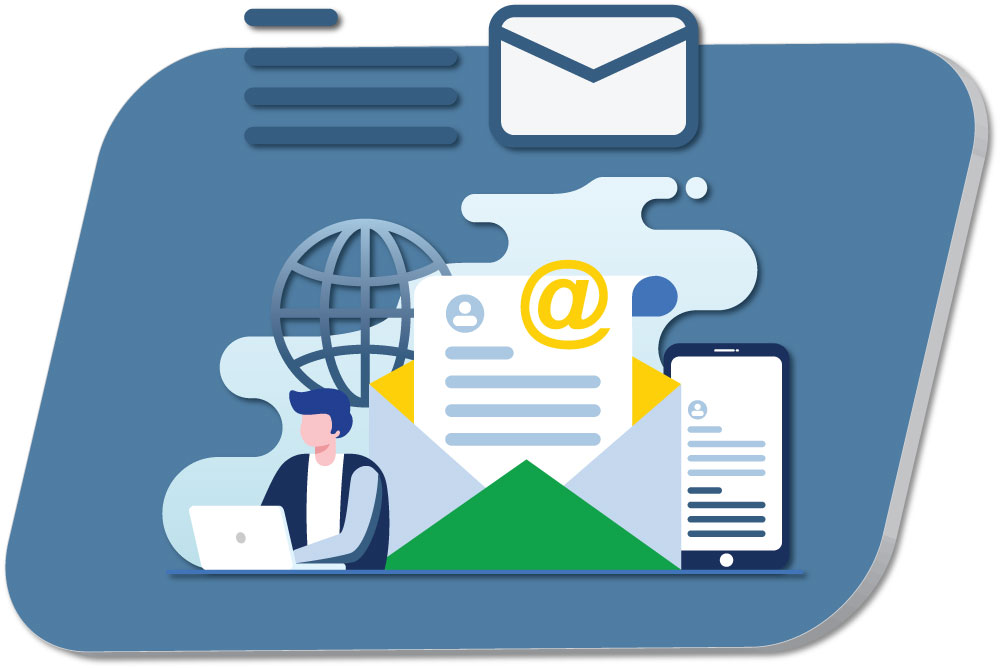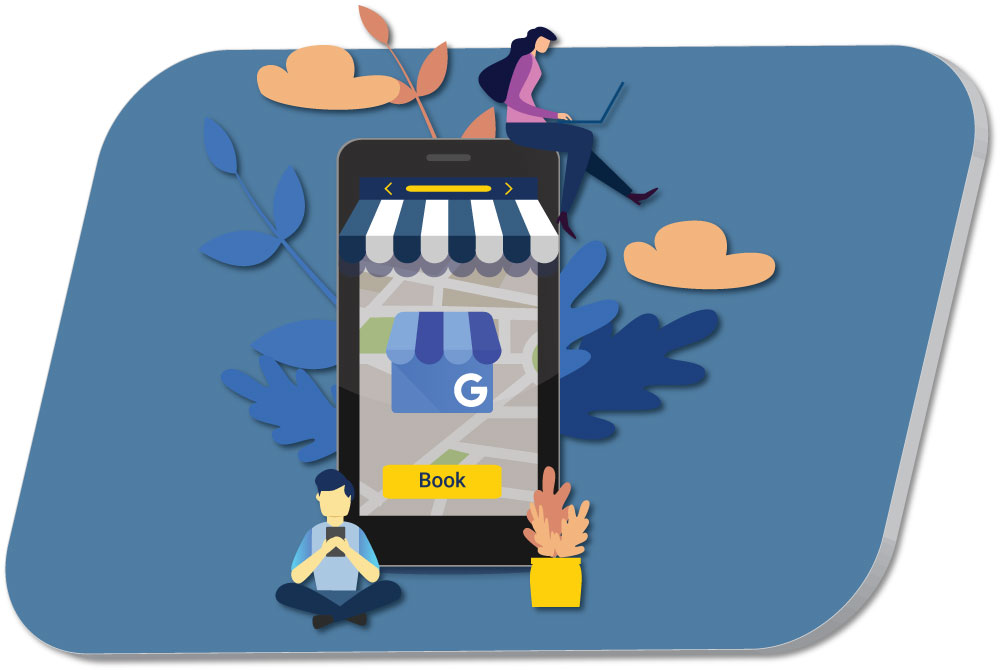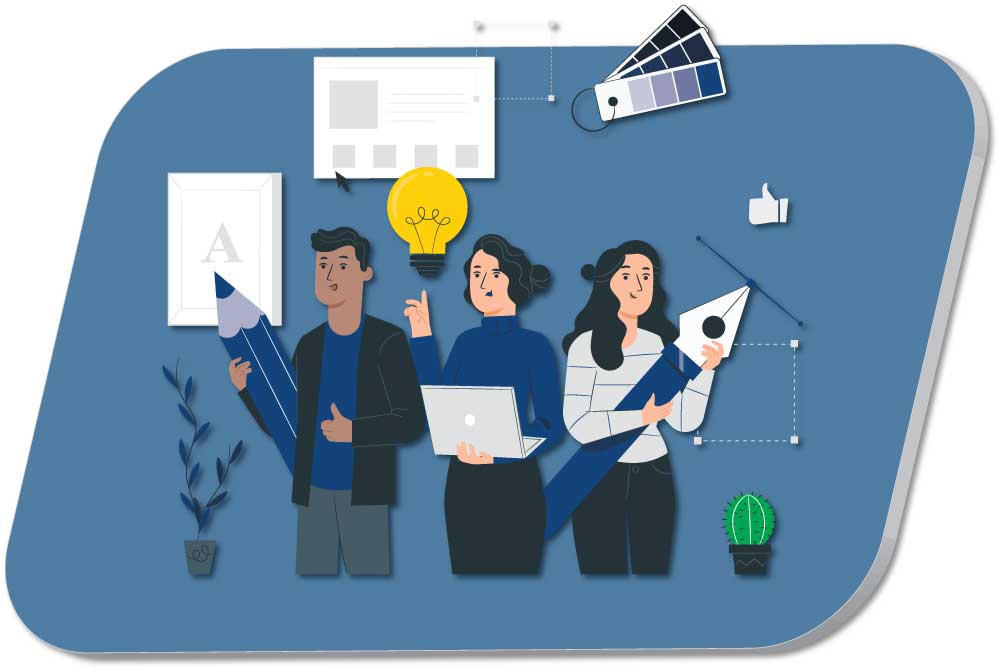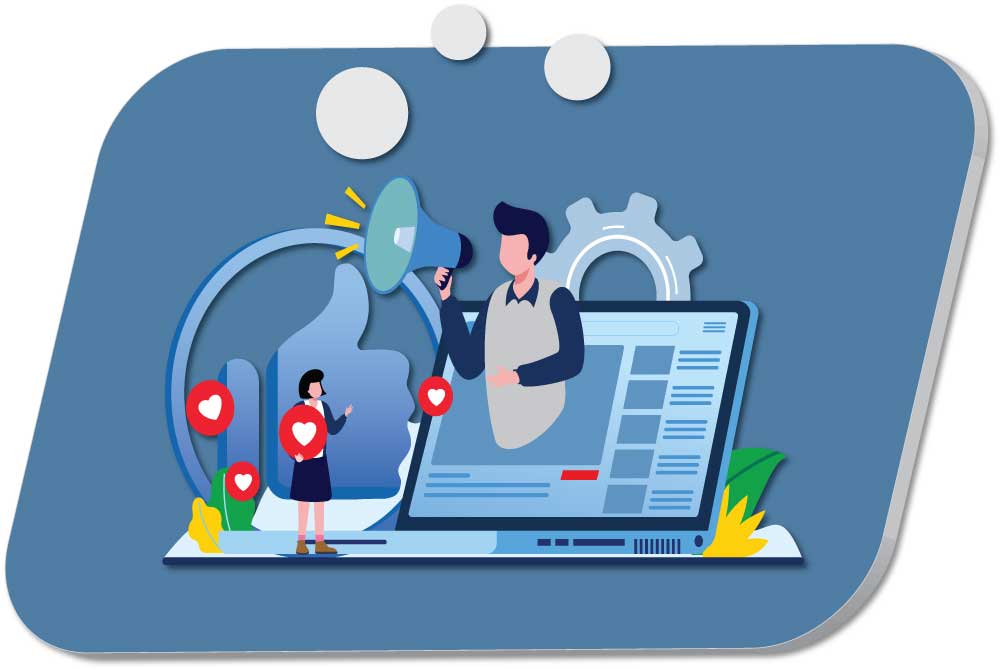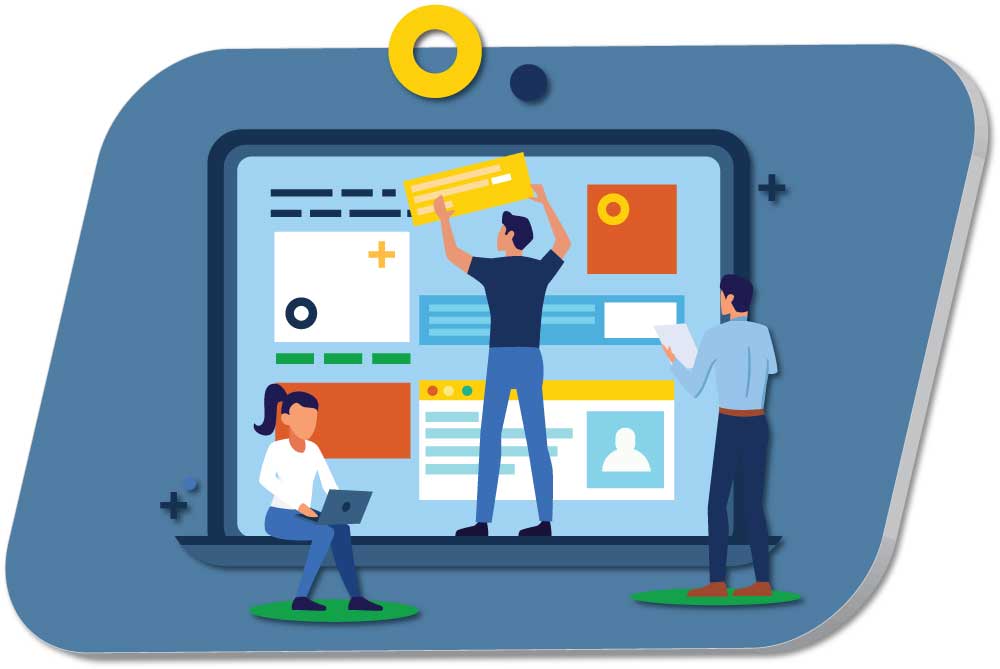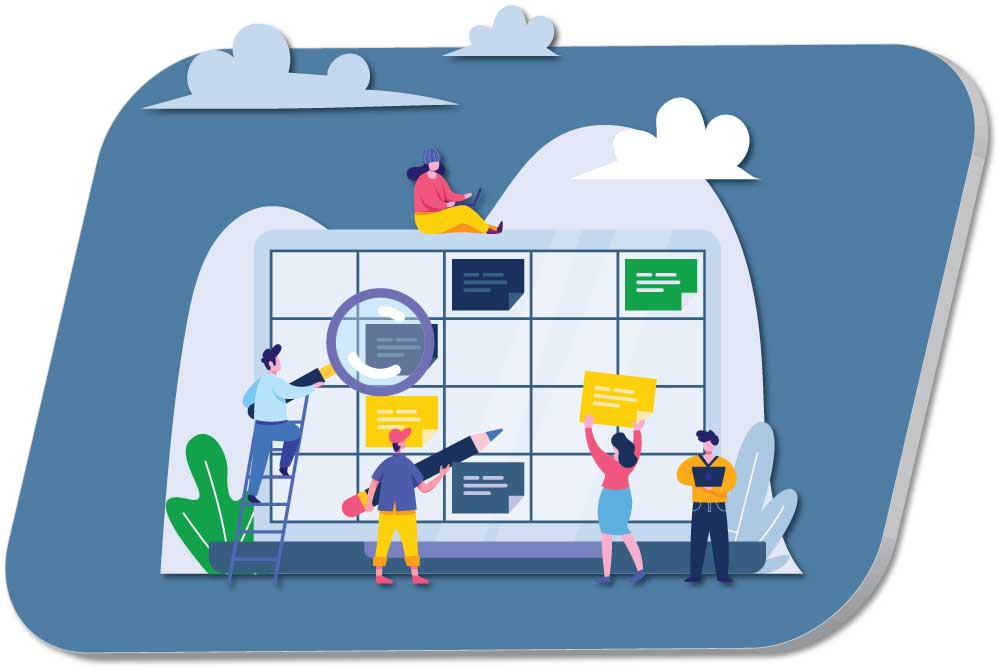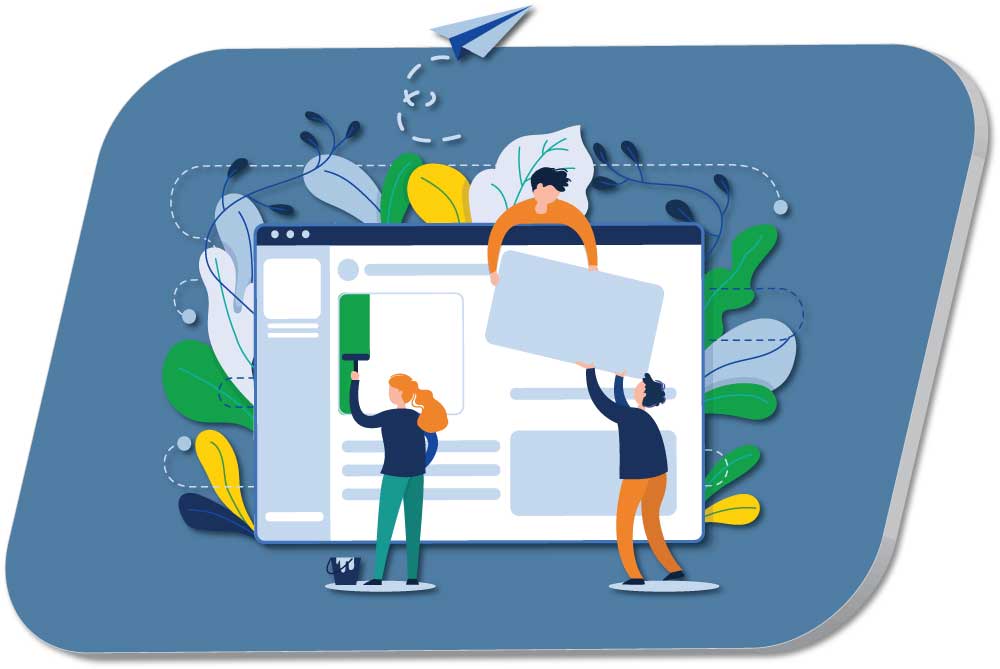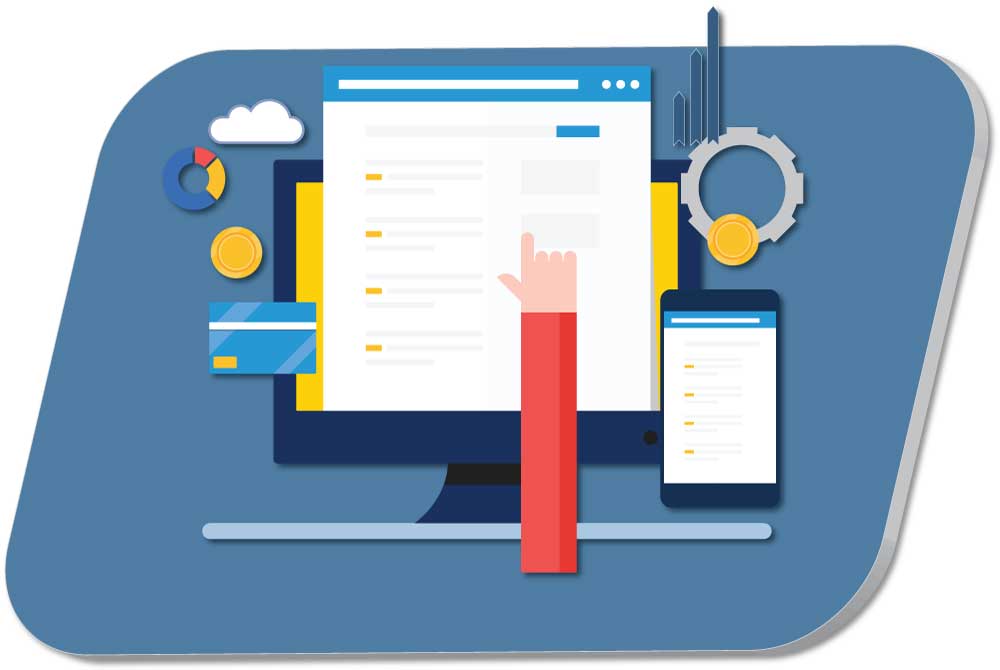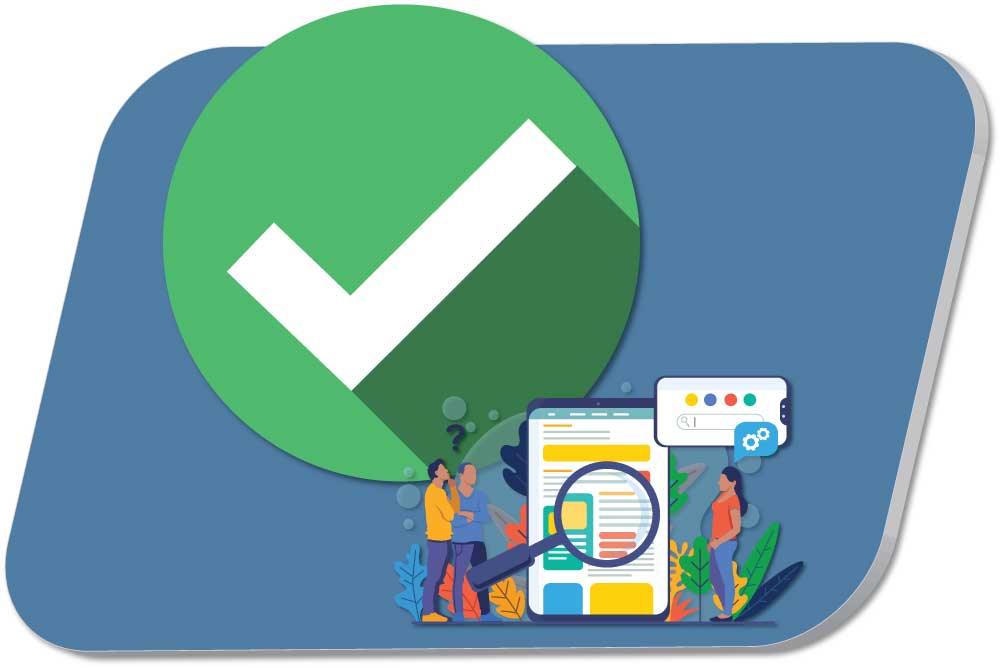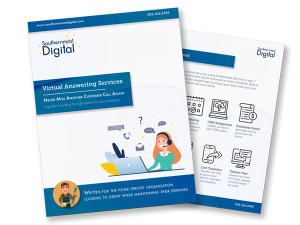Before you flag a review though, make sure that you aren’t doing it because you disagree with it. The whole point is for customers to share honest feedback, and sometimes it’s not always positive. Google won’t remove reviews just because a business doesn’t like what a customer has to say.
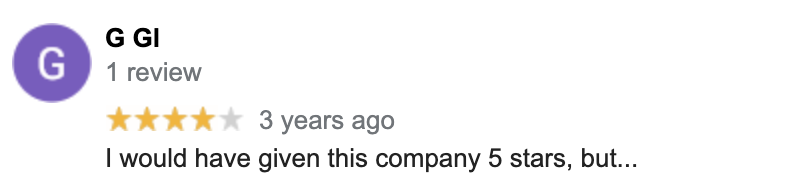
Also keep in mind that Google does not intervene in interactions between a business and its customers, because there’s no reliable way for them to determine who’s right about a particular customer experience.
If you DO come across a review that you think is inappropriate and violates Google’s policies, here’s how you can get it removed:
1. First, make sure the review is in violation of one of the following:
- Spam and fake content
- Reviews that are off-topic (Google doesn’t want to see a review of your hotel room posted on the business page of the restaurant down the street)
- Restricted content, like links or promotional offers for alcohol and tobacco
- Any illegal content or content that depicts illegal activity
- Terrorist content
- Sexually explicit content
- Dangerous content (like threats or harassment)
- Offensive, obscene, or profane content (please, no cursing in the comments)
- Impersonation, or posting a review to mislead others
- Conflict of Interest (reviewing your own business or leaving negative content on a competitor’s page to manipulate their ratings)
2. Next, find the review in your Google My Business profile.
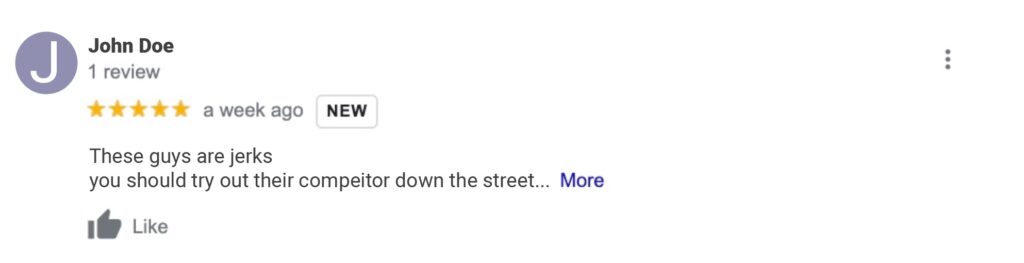
Select the three dots on the top right corner of the review, and flag it as inappropriate. In our case, you can see it says Report review, in others it may say Flag as inappropriate.
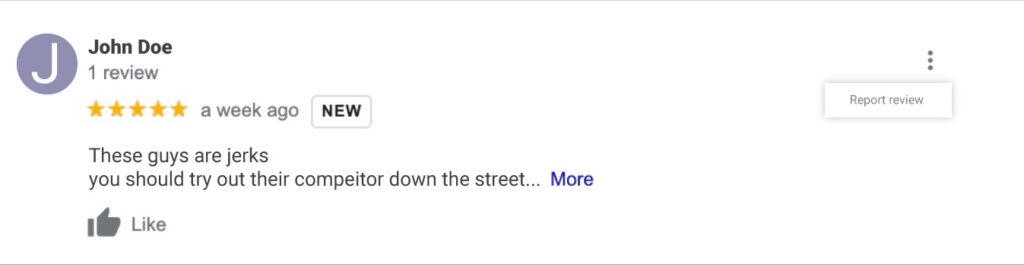
You’ll need to provide a reason for flagging the review on the next screen.
3. Keep an Eye on It
It may take Google a couple days to complete your request. If the review isn’t removed, it’s because Google determined it didn’t violate its policies. Google will follow up with you if they have any questions or have any additional information to share.
You can also see the reviews that you have flagged as inappropriate using a tool provided by Google. If you haven’t flagged any, you won’t see anything populate here.
Removing inappropriate feedback is just one of many ways to manage your business’s reviews effectively. You should also be responding to them as frequently as you can.
Sometimes it’s hard to know what to say though, or saying “thank you, (name)” over and over can get old. If you find yourself in that sort of rut, check out my Free Review Response Generator. It’ll help you come up with unique replies and add value to your customers’ feedback more quickly than if you were to try and write something from scratch.