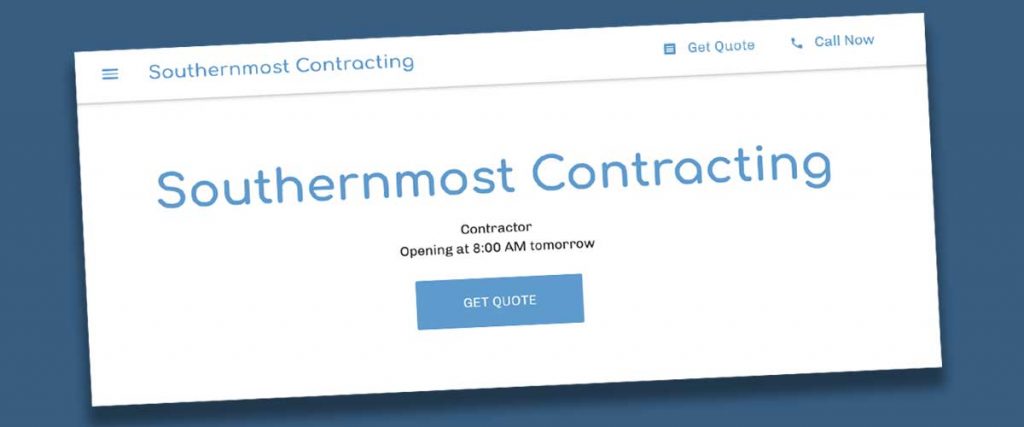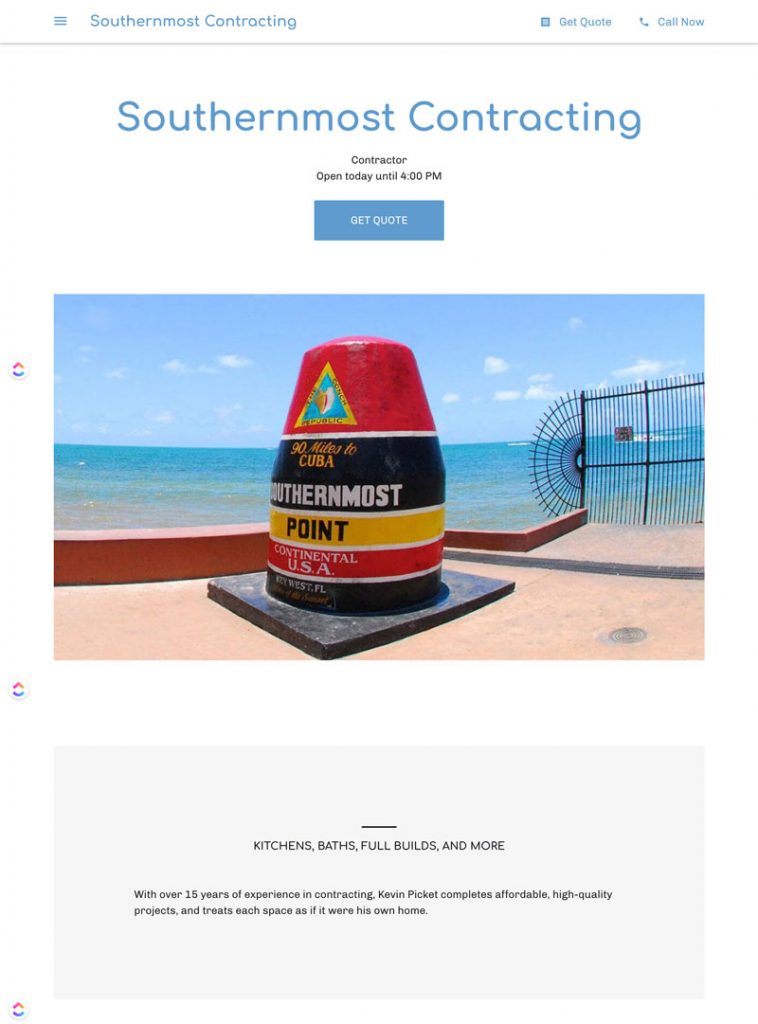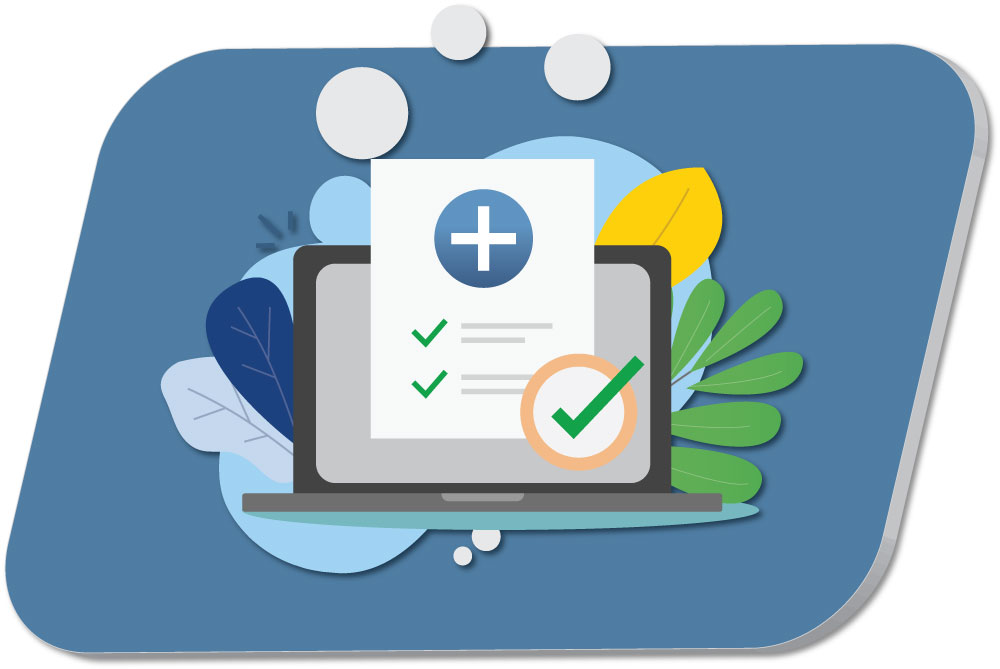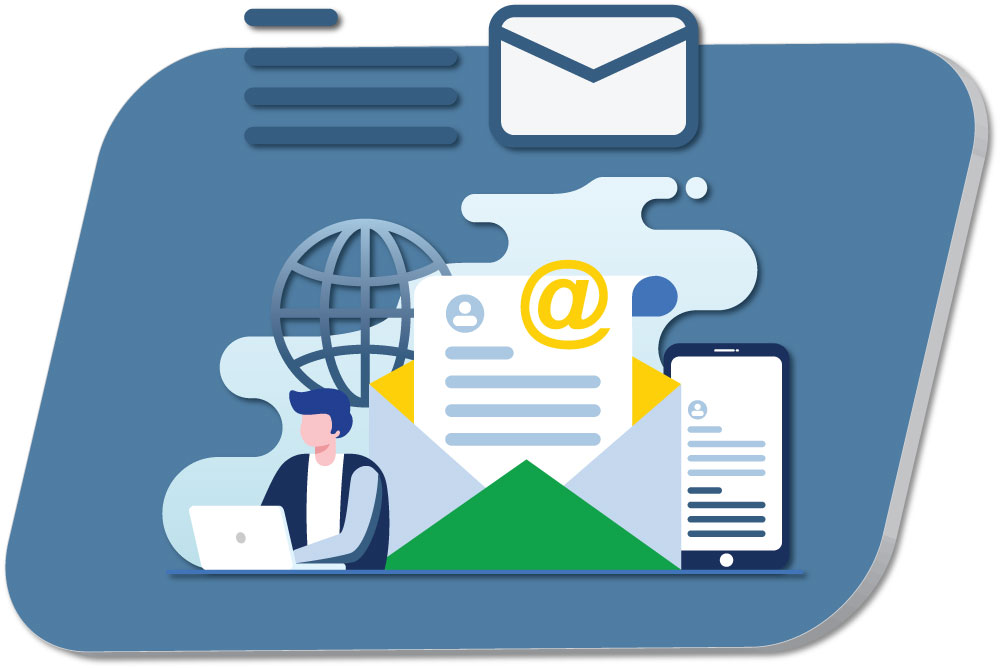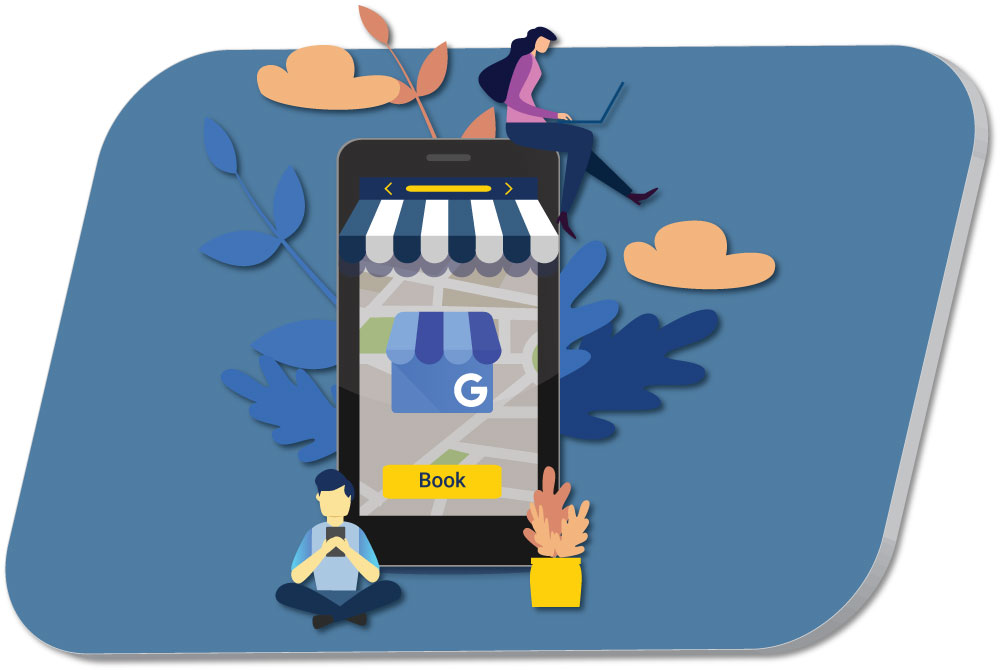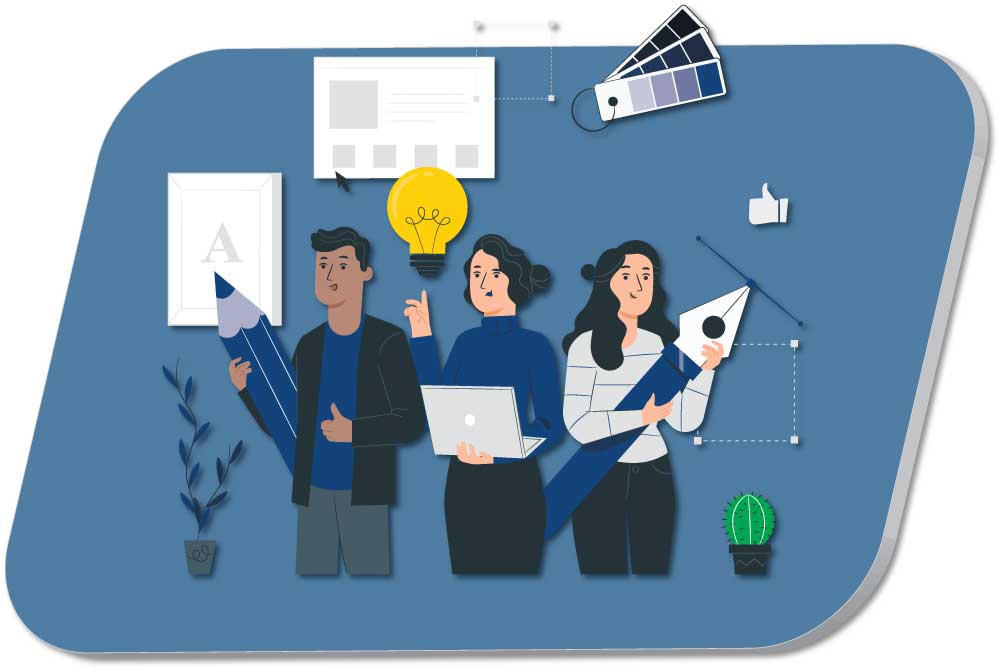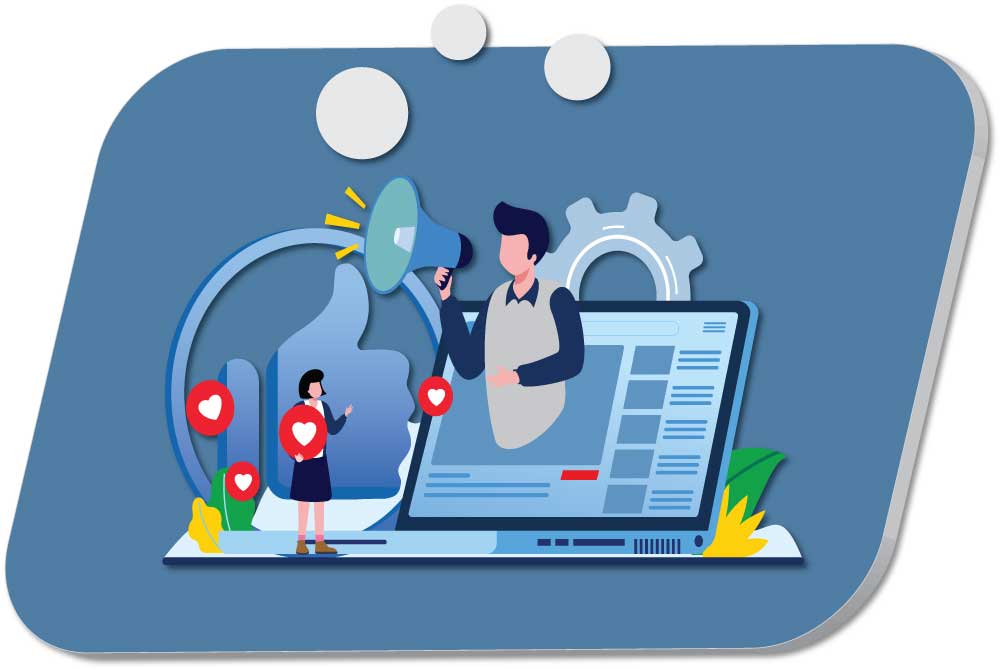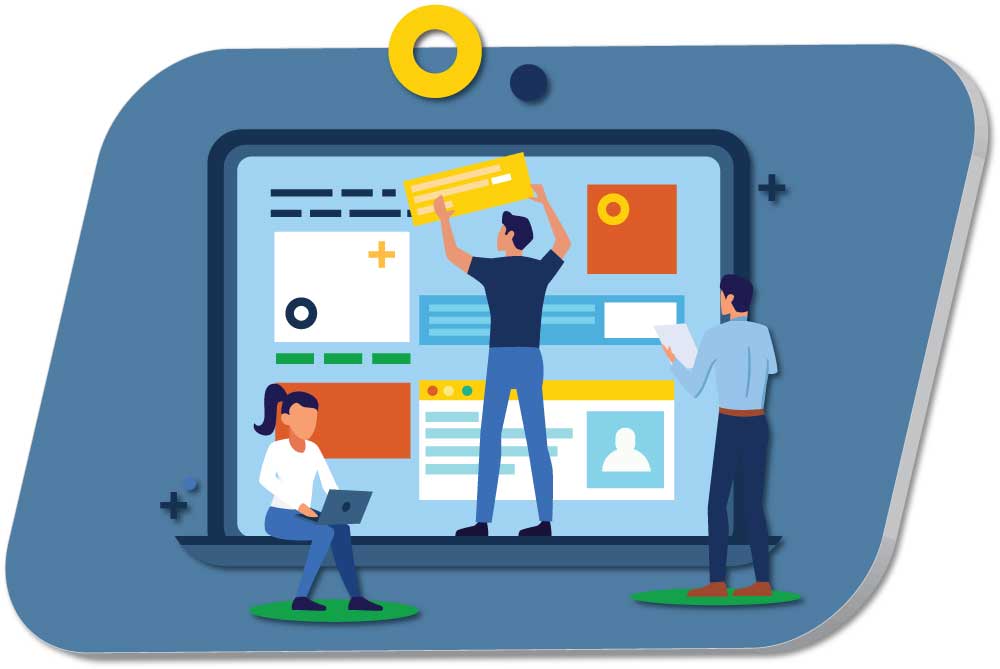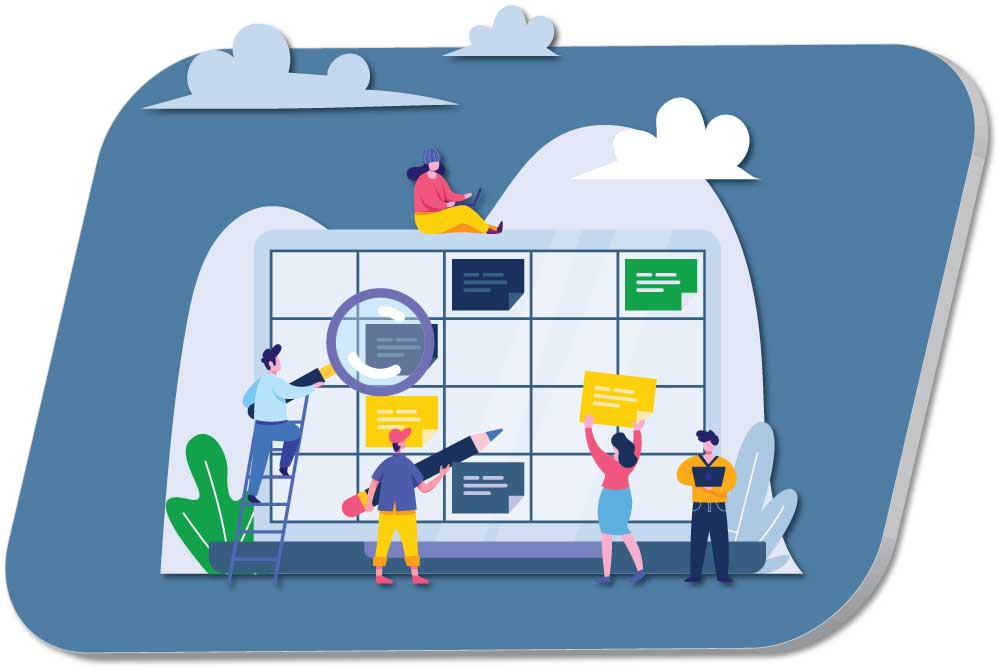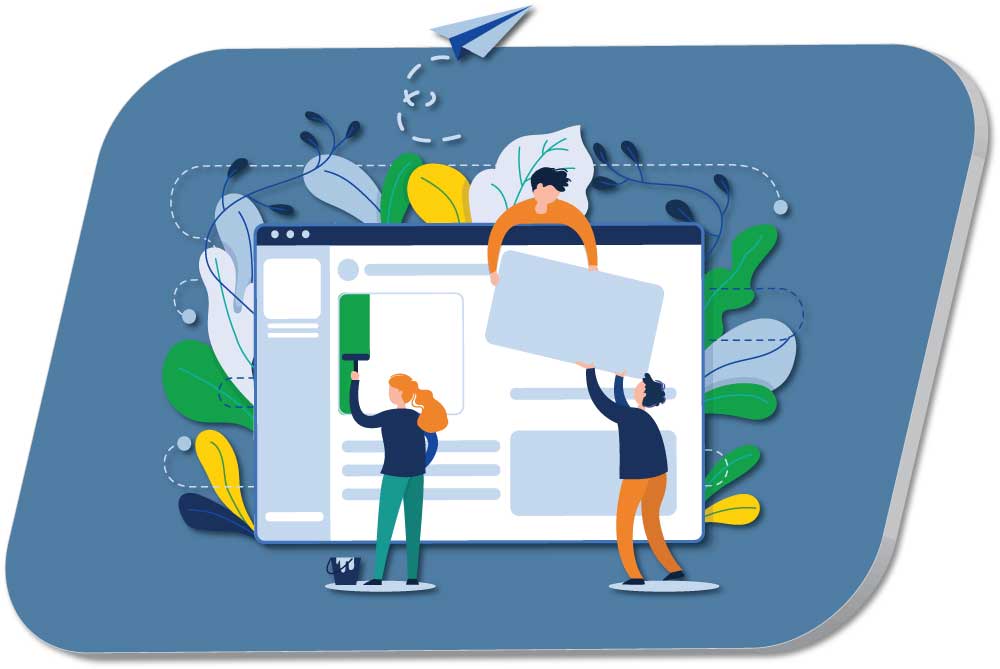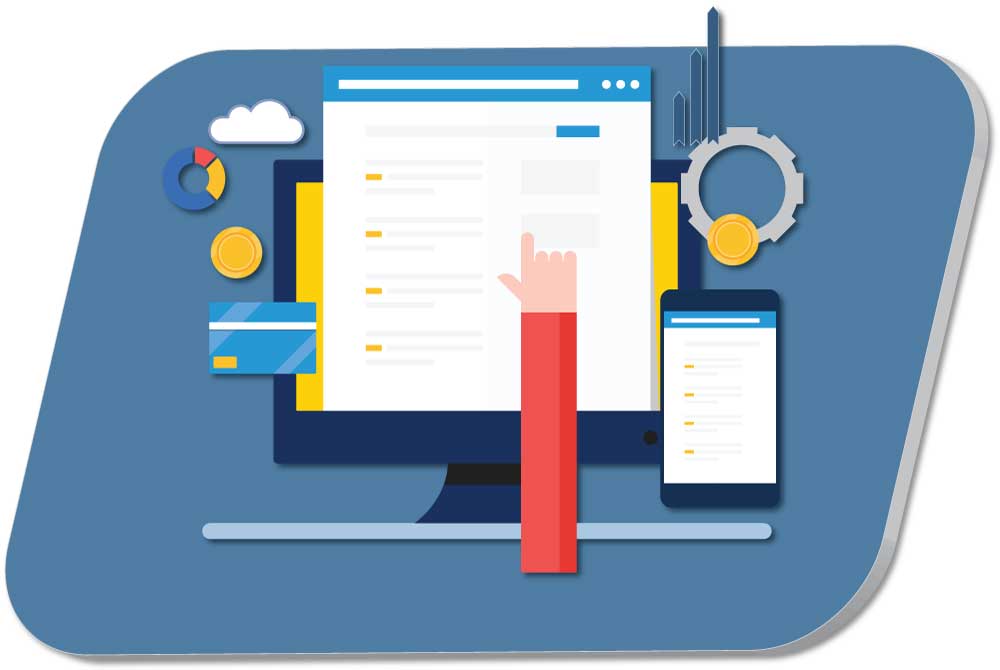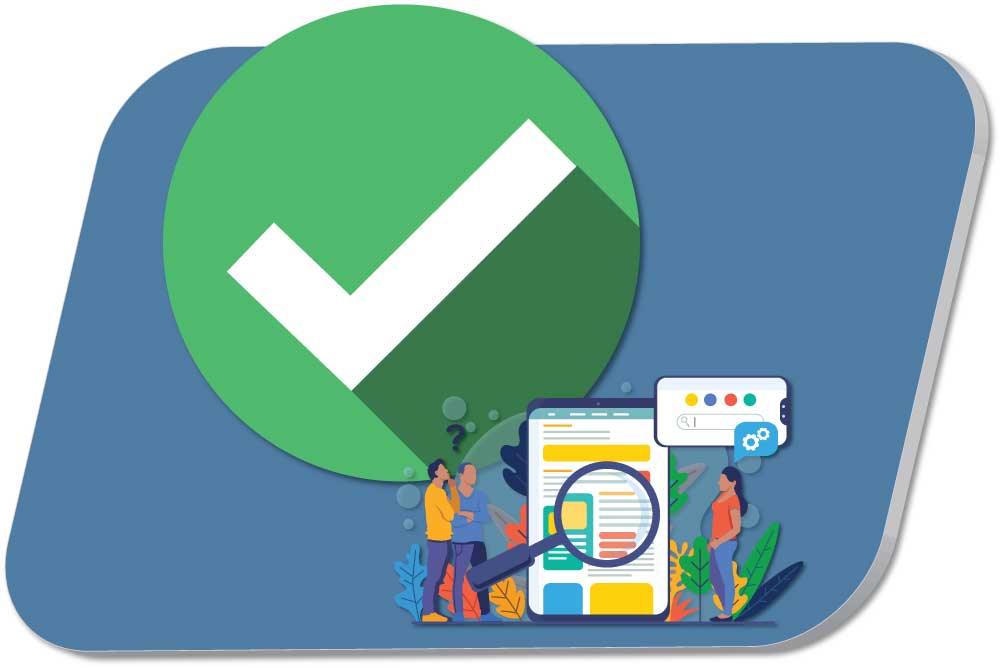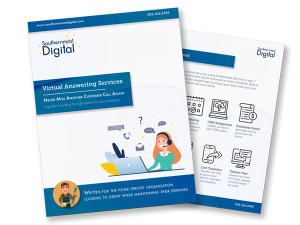Owning your own business and working for yourself is no easy feat – especially when it comes to marketing your services online. Setting up a Google My Business (GMB) profile for your company is a great place to start – see our previous post about what you can do to optimize your listing.

Once you’ve completed that step, whether or not you already have a website of your own, it’s worth it to check out the Google My Business Website Builder. While it’s not meant to replace a fully-built website, it’s a great addition for your online presence.
It’s free, requires little effort and is easy to set up. And given Google’s track record, since it’s a tool they designed, it’s likely that including this tool in your digital arsenal will improve your overall Google rank. Here’s a complete rundown of everything you need to know about setting up your Google My Business website.
Key Points
- It’s free
- Designed for those with little to no web building experience
- Pulls information directly from your Google My Business profile
- Results in a mobile-friendly, 1-page website
- Did I mention it’s free?
Zones
GMB breaks your one-page site into sections, or zones, based on the information it pulls from your listing. Here are all the zones in the order in which they’ll appear.
Thanks to our good friends at Southernmost Contracting for letting us use them as our test case!

Navigation
Appears at the top of your site and contains the most important links (like "contact us")
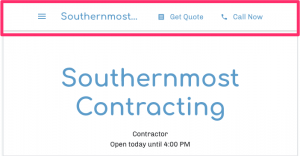

Header
Includes the name of your company, along with a brief description. This is a good place to put a slogan, if you have one.


Banner Image
This is the image that will serve as the background to your header. Choose a simple photo that’s relevant to your company, but not too busy.
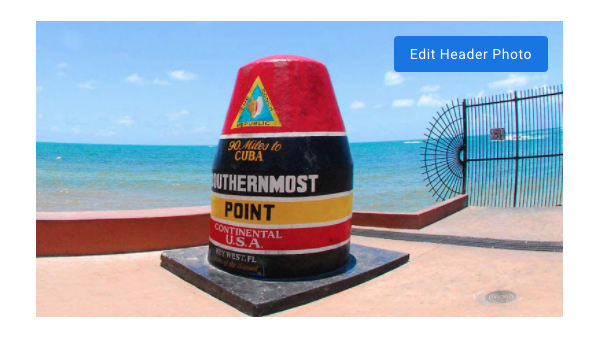

Updates
These are the posts that you publish to your GMB page - they’re updated automatically, and they’re great content to feature on your site, so make sure you post them regularly!
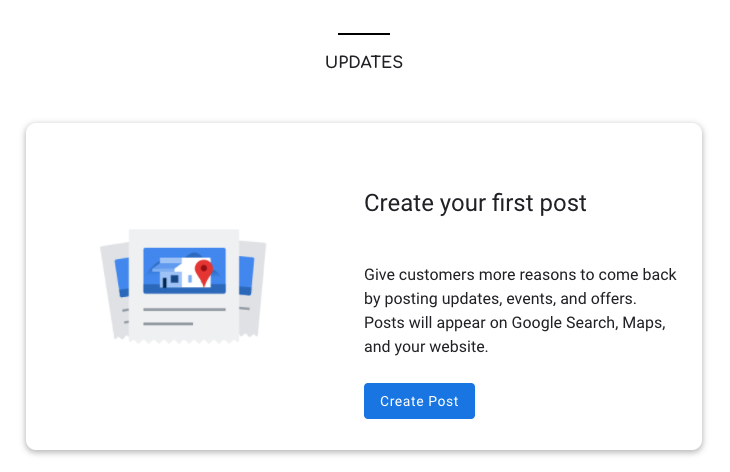

Testimonials
These are pulled directly from your google reviews and updated automatically, so it’s important to encourage your clients to leave comments about their experience.
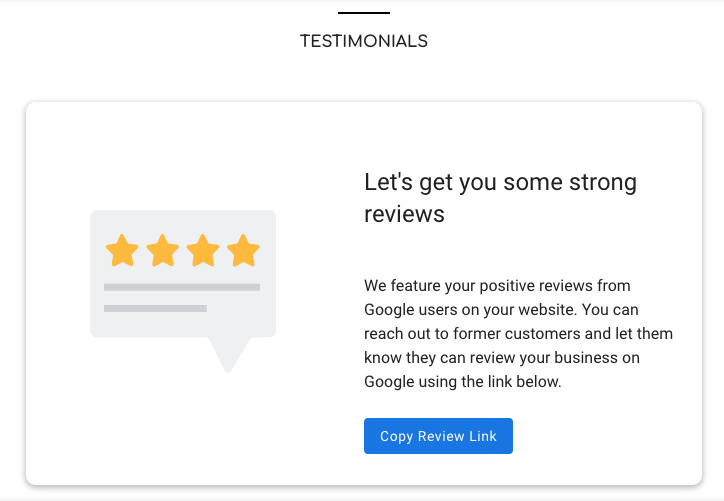
About Us
This is the main body of your website. We recommend keeping it concise (people have short attention spans these days). Some good content for this section might be your mission statement, the story about how your business got started, or even some background information on you and your employees.
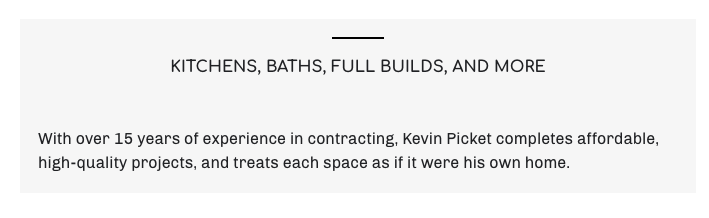

Gallery
Photos pulled directly from your GMB listing. Include photos of your business, staff, and any past work.
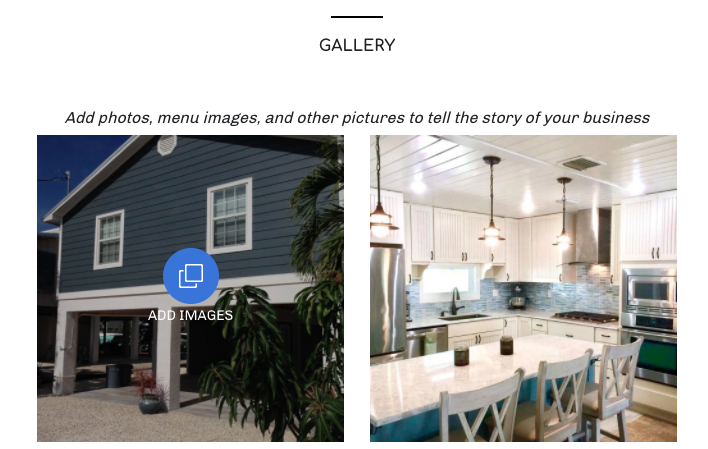
Contact
This section includes a button to call your official phone number along with your hours of operation.
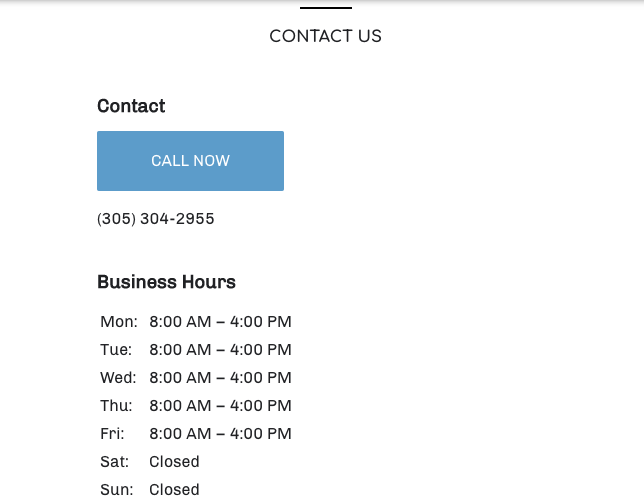
Create Your Site in 3 Easy Steps:

Click Menu Bar, Select "Website"
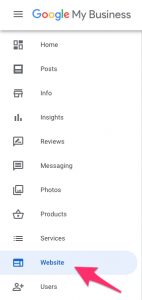

Pick Your Theme
(You're limited in your options here, there isn't a lot of customization.)
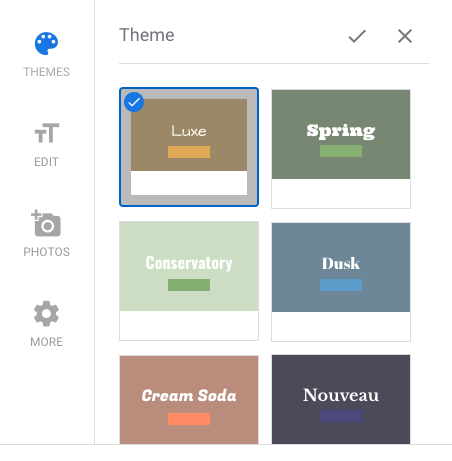

Choose Your Call to Action
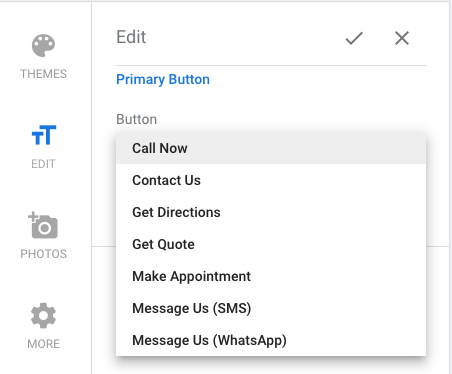
That’s it – hit save and publish. And you’ll have your live site, just like our neighbors at Southernmost Contracting. You can see that it isn’t as polished as their main site, but Google built this tool, so we say if its available, free, and doesn’t take up a lot of time to create it – why not use it?